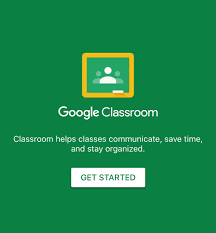
We are using our Google Classroom platform to engage and teach our students. Please activate your child's DOE student account. Thank you.
Go to Class Dojo for instructions.
ENL STUDENTS Google Class 603 code 6e6kdmb Class 602 ylncdsp
You have been doing a great job with your assignments!
We have a scheduled Zoom session today at 10:30am 4/22/20 to walk you through the steps of creating your google classroom account.
Zoom ID 526-276-8112
Learning Target:In this lesson you will learn to name the feeling or mood of a poem by looking closely at the poet’s use of rhyme, rhythm, and repetition.
Steps: 1.Highlight any words that repeat or rhyme throughout the poem.
2.Read the poem aloud, paying attention to the repeating and rhyming words as you read.
3.Ask yourself “How does the way this poem sounds out loud make me feel? What words or rhymes give me that feeling?
https://learnzillion.com/lesson_plans/5581-name-a-poem-s-mood-or-feeling-using-its-rhythm-rhyme-and-repetition/
ENL学生
您的任务做得很好! 类602 ylncdsp
我们今天下午20:30安排了一次Zoom会话,以引导您完成创建Google课堂帐户的步骤。
放大ID 526-276-8112
学习目标:在本课程中,您将通过仔细观察诗人对韵律,节奏和重复的使用,来命名诗歌的感觉或情绪。
步骤:1.突出显示整首诗中所有重复或押韵的单词。
2.大声朗读这首诗,阅读时要注意重复和押韵的单词。
3.问问自己“这首诗的声音听起来如何使我有感觉?用什么词或韵律给我那种感觉?
https://learnzillion.com/lesson_plans/5581-name-a-poem-s-mood-or-feeling-using-its-rhythm-rhyme-and-repeat/